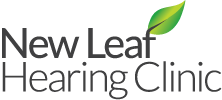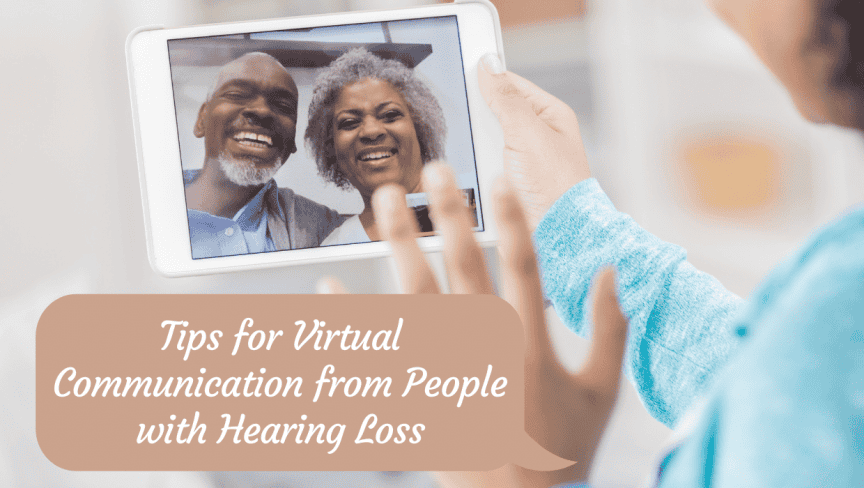- A Closer Look at Common Myths About Hearing Loss - May 7, 2024
- The Impact of Pets on Emotional and Hearing Health - April 26, 2024
- Strategies for Coping with Single-Sided Deafness - April 16, 2024
Many of us have been working from home the past few months or have moved our social life online. If you have a hearing loss, you may be struggling with the transition to virtual communication. Whether you’re online with coworkers, friends, or family members, here are some of our best tips to make virtual communication easier. These tips are from people with hearing loss who know just how hard it can be to communicate online.
Working Together
Communication is a two-way street. The first tip is all about working together. If you want to communicate easily when you’re online, make sure the person you’re talking to is working with you to help you hear. Start each virtual conversation by telling the person you’re talking to that you have a hearing loss. Explain that you may ask them to repeat something, or that you may ask them to clarify something by writing in the chat box.
Don’t Rush
If you’re in a virtual meeting with several coworkers, the meeting may start moving very fast. The person speaking might not realize that people are having a hard time keeping up, or haven’t had a chance to take notes. Another important tip is to take your time, especially if you’re leading a meeting. Stop from time to time and check in to make sure everyone has understood, and that they’ve had time to make notes as needed.
Speaking One at a Time
Meetings can sometimes get a little crazy. When you’re all sitting around the board room, ideas start flowing and people can start talking over each other. When it comes to virtual communication, it’s extremely important that everyone makes the effort to speak one at a time. This is also very important for people with normal hearing. When you’re using an online meeting program like Zoom, the audio will actually cut out when more than one person is speaking.
A good way to avoid talking over each other is to have a meeting leader who will call on people to speak. At the start of the meeting, you can all agree to raise a hand when you have something to say, or agree on another way to signal that you’d like to add something to the conversation.
Don’t Overlook the Chat
A great feature in most virtual communication programs is the chat feature. You can use the chat box in a number of ways.
- Write your questions in the chat
- Indicate that you have something to say
- Clarify a complex point
- Spell an acronym or confusing word
The chat feature can help you make sure everyone is on the same page, and avoid unnecessary repetition.
Watch for Body Language
When we talk to friends in person, or sit in the same room for a meeting, it’s easy to read body language. This provides extra cues about how people are feeling, or if they’ve heard and understood what you’ve said.
Non-verbal communication still plays a role in virtual communication. Watch for people looking down to take notes, and scan the faces to see if anyone looks confused. You can also incorporate some set signals, like raising hands, or giving a thumbs up or thumbs down. This can be a quick way to gauge how everyone is doing without making everyone speak.
Hearing Aids for Virtual Communication
If you have hearing loss, virtual communication can seem like a struggle. You have a harder time understanding what’s being said, and you find yourself getting lost during the conversation. Hearing aids are a great solution for making virtual communication easier for people with hearing loss.
Many of today’s most popular hearing aids have connectivity features. Bluetooth-enabled hearing aids let you connect your hearing aids directly to your smartphone or computer. You can stream the audio from your calls and meetings right to your hearing aids, and hear what’s being said without straining to hear!
Start your journey to better hearing with our team. We’ll test your hearing and suggest the perfect hearing aids to help you hear online. Hearing aids will help you stay connected with family and friends, and collaborate with coworkers. Don’t let hearing loss hold you back and follow these tips for virtual communication.